Don’t Know What Area of IT – Try IT Out
The previous article was about how to pick an area of IT. Maybe you’re having a hard time narrowing down your list, or perhaps you have many interests. The next step in the decision process is to try out different technologies. You don’t always know what you like until you’ve tried it, which is a concept not limited to IT. There’s invariably something “hidden” in a craft, art, sport or a job that makes it interesting.
Around the Track
I don’t watch NASCAR anymore, but when I first got into it, I said all of the same things most people that have never watched it before say, like: “I don’t want to watch cars drive in a circle.” “They’re just a bunch of dumb hillbillies.” But then you start to watch it and discuss with friends and do some research, and you find out that every track is different, changing the driver’s and the team’s strategy every week. You learn that there are some brilliant engineers on each team building those cars, and the drivers are indeed athletes in great shape. Always look deeper than the surface of any subject area.
My Apologies in Advance
Here’s where I make evident that I’m a huge fan of Amazon Web Services (AWS)! Yes, I use AWS professionally, and I do like it. I use it for TCM. I admire Jeff Bezos and Amazon.com. I think their company mission to satisfy the customer first is what has led them to great success. I’ve worked directly with AWS and Amazon employees, and they are some of the smartest and most professional people I’ve encountered. So, I will not apologize for being a fan, but I will apologize if you get tired of me using AWS as an example.
Revolutionary in a Not So Obvious Way
Amazon Web Services, or Microsoft Azure, or Google Cloud Platform is a revolutionary concept not only in the way we IT professionals deliver our services to our customers but it is also an innovative teaching tool. Yes. Reread it: AWS is an IT person’s dream tool to train themselves.
Do you have $100,000 Cash
In 1998, I certainly didn’t. I didn’t have $10,000. I don’t even think I had $1000 to my name! It would have taken a significant amount of money to replicate some of the basic functionality that AWS can deliver to you for PENNIES… and I am not exaggerating. When I started working with computers, they were expensive. My brothers and I saved over $2000 of our grass-cutting money in 1992 to buy a Commodore 64. I paid about the same for a Packard Bell Pentium Processor for college in 1996. Nowadays you can get a Chromebook for well under $200, which gives you access to the internet, which provides you with access to AWS. Or you can go to the library for free. Do you know how to set up a Microsoft Exchange Server? Do you know the kind of resources a fully functional Microsoft Active Directory domain and Exchange DAG group requires? Lots of 1998 money! Today, it doesn’t take anywhere near as much money as it used to mail-enable an organization, or test it, which makes it accessible to anyone. You merely need to know where to look.
AWS Free Tier
Instead of $100k, it’s FREE! Yep, access to the same type of technology that in 1998 would have cost thousands of dollars is now free, on-demand, and you can start right now. Literally. Go over to AWS.amazon.com/free, and you can sign up and begin to launch IT resources within five minutes.
DISCLAIMER: You do have to provide a credit card upon signing up. I strongly encourage you not to let it stop you from signing up. READ extensively the services and service levels that fall under the AWS Free Tier. Read the costs of non-Free Tier resources carefully. It is possible to rack up a hefty AWS bill VERY quickly. But please do not let that scare you. Do not fear to try AWS. You need to plan, read, comprehend, and use this fantastic tool. But don’t say I didn’t give you fair warning of proceeding without caution!
Office 365 and other SaaS
Not all cloud services are free, but comparing the cost of setting up your Exchange environment in 2003, Office 365 – Exchange Online only costs, at a bare minimum, $7/month. Register a domain for $10, and you can have a fully functioning email system in about an hour. Add to that a myriad of other services that you can pay a monthly fee versus the old-school model of funding both the capital hardware as well as the software expense up-front. Technology has never been so accessible. “aaS” or “as a Service” is still a major IT buzzword. As a Service(s) can provide significant benefit to startups, including you starting up your IT career.
What Does this Mean for You?
It’s that easy. Access to almost every type of technology you’d ever deal with in your professional career. Furthermore, the ability to try it, risk-free. The only thing you have to spend is your time, which is the most valuable asset you have. Not everyone has the same financial resources to buy hardware and make a lab at home, or go to college or take formal training classes, but everyone gets the same amount of time. It’s what you do with your time that counts!
If You Spend Money
Be smart about what you’re doing. READ the fine print. If you want to or have to spend money testing and learning AWS, you can do it cheaply. Not only that, after you took the time to adjust your financial resources, you’ll be able to afford these tools that ADD value to your career, instead of over-priced coffee. In previous articles, we talked about how to prioritize your resources, both time and money. So now that you’re not wasting time on streaming video and Starbucks, you have the time and the money to Try It Out! One of the keys to AWS is on-demand resources but also turning OFF resources to save money. Learn how to shut off virtual machines and other resources when you don’t need them.
Other Platforms and Options
There are platforms other than AWS, namely Microsoft Azure and Google Cloud Platform. There are other learning tools for other technologies. Cisco has its VIRL (Virtual Internet Routing Lab). For $200 you can learn Cisco routing at your own pace for an entire year. There are also Coding Challenge Websites you can join. In addition to “LaaS” (Learning as a Service), you can also go old school. Shop eBay for old servers and networking equipment. If you’re in school, you’ll have access to free or very cheap software licenses. And of course, there are school labs, friends, and even your current workplace. Ask your boss if you can use some unused resources to test and learn. Maybe you can “borrow” an old desktop PC and take it home as a test server. It’s a great way to impress and show initiative!
About Formal School
I think that one of the positive experiences that college gives you is access to labs and testing resources and of course a bunch of like-minded people, which provides you with lots of choices. I don’t always think IT people need a degree to be “successful” (and I will discuss in a later lesson) but being in school gives you access to these resources which can expose you to many areas of IT ultimately making your choice of where to focus much more manageable.
What Would Nick Do
Start by READING. AWS makes their documentation very accessible. It’s easy to find, and it’s easy to read. They have an excellent YouTube channel. There are tons of free videos explaining the basics. Go to Udemy and pay $10 for the intro AWS classes; the highly rated courses are well worth it. Once you have a good handle on the basics, go to the Free Tier page and sign up for an account. An excellent first lesson is publishing a “Hello World” website either on a Linux or Windows server, whichever you feel most comfortable administering.
What Is Nick Doing
My next article will focus on the specific steps that I took to launch the technical back-end of Tech Career Mentor, including my trials, tests, and mistakes, providing you with a real-world example.
Want to get these articles delivered to your Inbox? Please sign up at the bottom of the page.